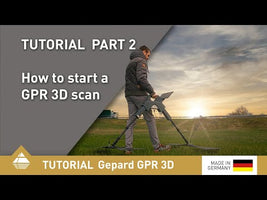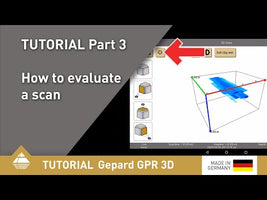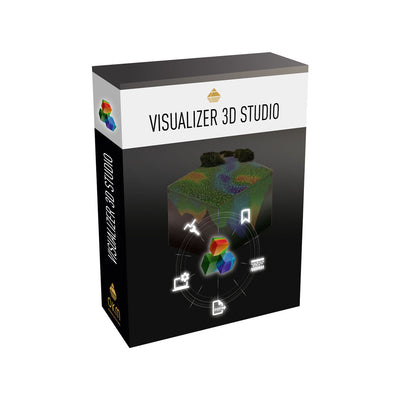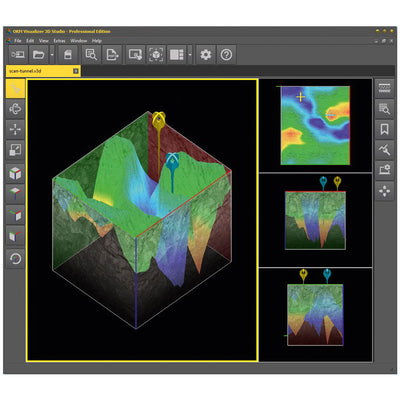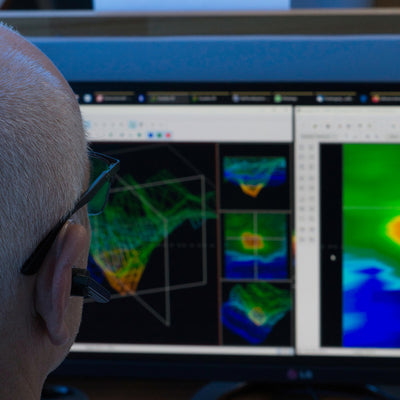Ground Penetrating Radar with Depth Performance down to 40 m (132 ft) OKM Gepard GPR 3D
- Flexible & powerful: Ground Penetrating Radar using an omnidirectional unshielded transmission system to reach maximum depths
- Detection depth: With this technology customers found objects down to 40 m (132 ft) deep
- Use cases: Archaeology, geotechnical engineering, treasure hunting
- Operating modes: Ground Scan, Live Stream
- Detectable objects: Underground objects like pipelines, cavities, cables, conduits, tunnels, bunkers and foundations
plus VAT, shipping and fees





2D Visualization
3D Visualization
Live Stream
GPR
Height Adjustment
Color Display / Touchscreen
Wireless Technology
Internal Memory
Headphones
Multilingual Operation
Speaker
Rechargeable High-Capacity Battery
The Gepard GPR is a very flexible and powerful Ground Penetrating Radar for the detection of underground objects like pipelines, cavities, cables, conduits, tunnels, bunkers and foundations.
The Gepard ground penetrating radar uses an omnidirectional unshielded transmission system to reach maximum depths up to 40 meters (131 ft). The agile and compact unit can easily be operated by a single user via Android Tablet PC.

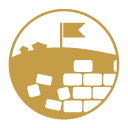
OKM followed an expedition to Poland searching the underground near and in the church for graves of the Knights Templar. Find out what was detected with the ground scanners and ...
Read moreThe RADAR (Radio Detection and Ranging) of the Gepard GPR 3D sends a signal into the ground and awaits the reflection or echo of the signal to detect sub-surface anomalies.

Detectable Objects and Structures
- underground walls, basements and concrete reinforcements
- hidden cavities, graves and sepulchers
- water level and underground rivers and aquifers
- buried pipelines, conduits and cable harnesses
- backfilled wells, galleries, trenches and dugouts
- septic tanks, distribution boxes and drainage pipes
- secret tunnels, bunkers and shelters
- buried treasure chests, statues and caches

Optimization of Ground Surveys
The Gepard ground penetrating radar is using a multiple transmission frequency range starting at 60 MHz up to 300 MHz which is realized by adjustable telescopic antennas. It furthermore supports many automatic adjustments to optimize your ground surveys on specific soil types, which makes the handling of the Gepard ground radar very easy. You just set your depth resolution and start surveying.

Measurement Data Analysis with Android App
The measured data of the ground penetrating radar is immediately transferred to the Android Tablet PC. The Android software receives the data via WiFi and displays it directly on screen.
The software offers the option of integrating a GPS signal or Google Maps, filtering automatically and entering notes for later recollection of specific scan details. Additionally, the automatic filtering option improves the results of your scan and assists in finding hidden objects and structures more easily. Due to the integrated GPS all scan positions can be stored along with the scan data.
GPR Scan Analysis in Visualizer 3D Studio
The new render views in OKM's 3D software Visualizer 3D Studio allow visualizing detected structures for more detailed analyses.
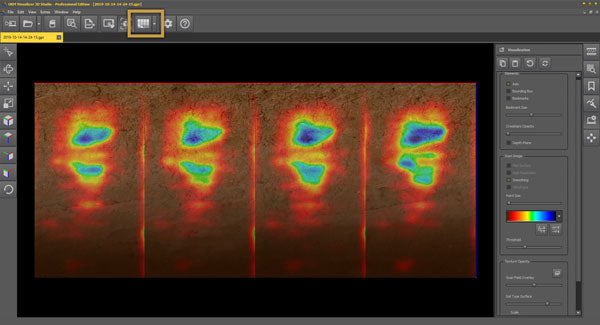
As soon as you open a GPR measurement, the Main Toolbar will include a further button. Here you can switch between the 2D and 3D render view.
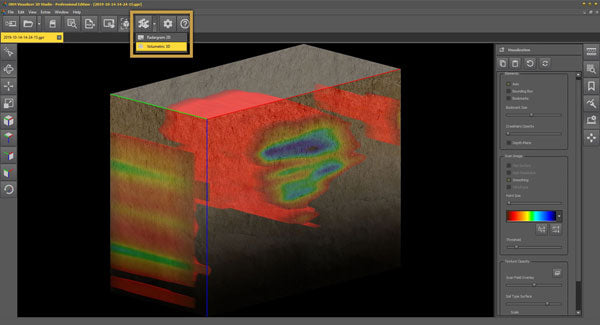
Improve the scan image e.g. by selecting one of the newly added OKM GPR Soil Types (Right Sidebar) and configuring the Visualization (Right Sidebar), e.g. select Smoothing.
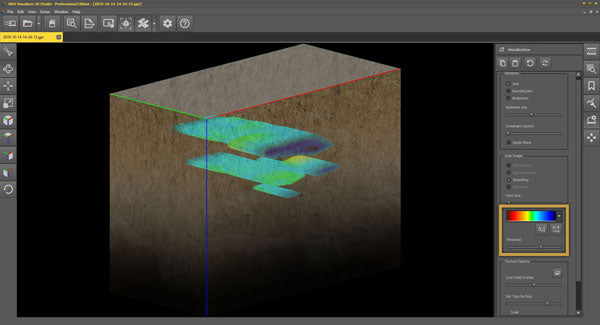
In the Visualization menu (Right Sidebar), you can change the Threshold to regulate the number of hidden/visible scan values and corresponding colors for the Volumetric render view.
This will help you focus on the most significant targets in your scan image.
Archaeology
Geotechnical Engineering
Forensics
Public Services
Cavity Detection
Agriculture
Militaria Detection
Treasure Hunting
OKM Search Services
| 1x Control Unit |
| 1x Android Tablet |
| 2x Telescopic Shaft |
| 1x Sending Antenna for Gepard GPR 3D |
| 1x Receiving Antenna for Gepard GPR 3D |
| 1x USB Flash Drive with OKM Visualizer 3D Studio Professional Edition |
| 1x Bluetooth Headphones incl. charging cable |
| 1x Charger with charging cable |
| 1x Travel Adapter Set |
| 1x Waterproof and shock-resistant Protector Case |
| 1x Quick Start Guide |
| OPTIONAL Pre-configured Windows Notebook |
The actual scope of delivery is subject to technical developments or specific model configurations and can differ from depicted components.
Control Unit
- Dimensions (H x W x D): 450 x 260 x 130 mm
- Weight: approx. 1.6 kg
- Input voltage (max.): 8.4 V DC / 1.0 A
- Operating temperature: –20°C – 55°C
- Storage temperature: –25°C – 60°C
- Waterproof: No
- Operating time: approx. 4 hours
- Air humidity: 5% – 70%
- Feedback: acoustic, visual
- Protection Type: IP 20
- Data Transmission Technology: WiFi, 2.4 GHz
- Transmission Frequency Range: 60 – 300 MHz
- Timing/Sampling Adjustments: 4 Levels
- Complete Cycle Measurements: 9 per second
Telescopic Shaft
- Dimensions (H x W x D): 70 x 60 x 590–1630 mm
- Weight: 0.80 kg
- Operating temperature: –20°C – 55°C
- Storage temperature: –25°C – 60°C
- Waterproof: No
- Air humidity: 5% – 70%
- Protection Type: IP 20
- Internal Battery: 7.26 V / 2600 mAh
Triangular Antenna (unshielded)
- Dimensions (H x W x D): 1010 x 330 x 50 mm
- Weight: 1.50 kg
- Operating temperature: –20°C – 55°C
- Storage temperature: –25°C – 60°C
- Waterproof: No
- Air humidity: 5% – 70%
- Protection Type: IP 20
App Languages
- AR | العربية
- BG | Български
- DE | Deutsch
- EL | Ελληνικά
- EN | English
- ES | Español
- FA | فارسی
- FR | Français
- IT | Italiano
- RU | Русский
- ZH | 中文
The technical data are average values. Minor deviations are possible during operation.

Gepard GPR 3D
Product Flyer
Languages: English, Deutsch, Français, Español
Last updated: September 13, 2022
File size: 2.34 MB
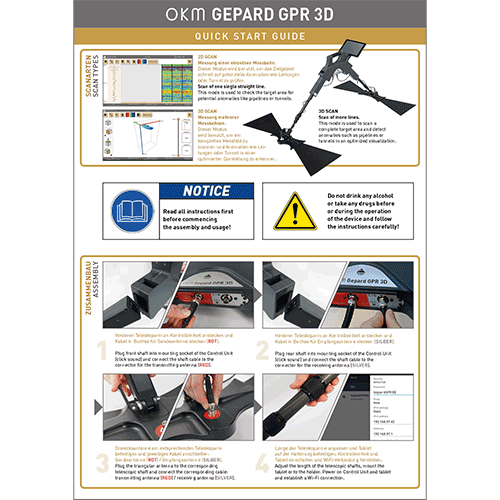
Gepard GPR 3D
Quick Start Guide
Languages: Deutsch, English
Last updated: November 25, 2024
File size: 2.6 MB